Schedule Change Requests
WorkSchedule.Net provides a way for employees to swap time blocks and sign up for open time blocks. Then, if manager approval is required a managers can approve or decline those requests, and WorkSchedule.Net will email the decision to the employee who are involved with the request.
To approve or decline swap and sign up requests:
-
Pending swap and sign up requests from employees show up in the Requests section on your Home page under Schedule Change Requests. Note: The Schedule Change Request bar will only be visible if the swap and sign up features are enabled. See Managing Company Settings for more information.
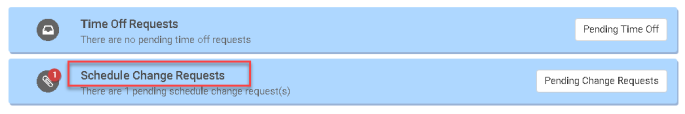
-
Click on Pending Change Requests.
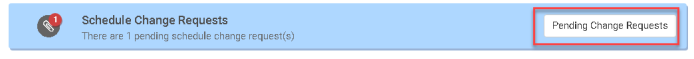
-
You will then see a list of all pending swap and sign up requests from your employees. Click on the
 of the request you want to process.
of the request you want to process.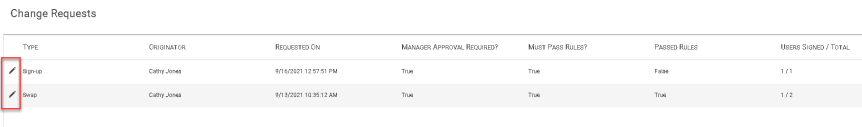
-
The request will open:

-
Manage request: Allows the manager to select if the request must follow rules to be approved and a place for the manager to approve or cancel/decline the request.
-
Status: This shows what is required for approval. It will also show if any rules have been broken. When all requirements are met it will allow the manager to approve the request and post it to the Calendar. Note: A swap request must be assigned to a proposed owner and they must agree to the change request before the manager can approve it.
-
Time Blocks: Shows the dates and times of the request, the original owner of the time block and the proposed owner.
Note: Requests can be invalidated if the time block changes in any way. Also schedule change requests must be approved before the time block begins.
-